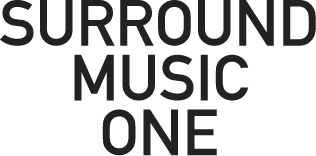Frequently asked questions
How does it work downloading albums?
A good way to try it out is to purchase a free album (click here). But be aware that free albums are hosted on cheaper servers than other albums. Download from EU countries should normally be no problem but outside EU it sometimes are. Then please try later to download again. Read more about interrupted downloads below.
How to unzip downloaded files on a Mac?
A few mac users are having trouble unpacking our zip files. Here programs like ‘Dr. Unarchive for Mac’ can often help with the problem.
How can multi-channel (mc) FLAC files be played?
Some Blu-ray players like OPO can play mc FLAC from a USB-stick/harddrive.
From computers and laptops: Mediaplayers like Foobar2000 and VLC handle mc FLAC. Set sound output to 5.1 in your sound settings of your operative system.
Foobar2000 are playing gapless for albums without gaps between the songs and it can play direct from the zip-file. Most optimale devices are those with a HDMI output (Optical or coaxial output only supports up to 1440 kbps. Same quality as a stereo CD, So 5.1 is compressed here as Dolby Digital or DTS core). Here surround recievers/amps with HDMI inputs is needed and can play in hi-res quality. Else some computers have 5.1/7.1 analog outputs for almost all surround recievers/amps (having analog inputs).
Window computers may need to have the newest drivers for the graphic cards (which have video AND audio outputs through HDMI). So check for this, if no signal is send to the surround reciever/amp. Remember also to configure the audio output so it fits your gear for example 5.1 output instead of the default stereo output. (Seach after ‘Sound’, click on the device you’ll use for playing surround sound, click on ‘Configure’ and choose the appropriate setting.)
Mac computers can play mc flac through a HDMI adapter to surround recievers/amps.
Digital downloads from surroundmusic.one come as a zip file containing multichannel FLAC files and artwork; Why?
The forum with most surround interested people: quadraphonicquad.com have been asked: ‘How many of you can play multichannel FLAC files directly?’ 69 out of 70 (May 2020) who have answered CAN play FLAC files directly! 98,6%! (See more about that and their gear here) – This is another good argument for more artists releasing their surround mixes as digital downloads!
If some want a format other than FLAC they can use free programs like Audacity to convert the formats. FLAC is lossless compressed that means it is 100% same quality as WAV but only have half the size (silent parts in e.g. the center or sub channel have the size of zero where WAV don’t have this feature and takes a lot of space)
A few purchases cause problems during download where it is interrupted. What can be done then?
Try using browsers who can resume a download, like Google Chrome or Firefox or wait some time and try again. Or programs like Flashget can help. Surroundmusic.one is placed in EU and most files are hosted there to keep the expenses down. This can sometime give problems downloading these large zip-files from countries far from EU. Some of the largest files are hosted on U.S. servers to give more smooth downloads to US customers.
If there are repeated problems when downloading then contact surroundmusic.one
– o –
For artists who want their surround sound music to be hosted by this site – Click here
Any question about this site can be asked on Facebook or personally here: Contact